Go to this link:
For McAfee AntiVirus Plus 2011: http://www.mcafee/mav/retailcd/
For McAfee Internet Security 2011: http://www.mcafee/mis/retailcd/
Next, you have to select your country and language. The default is United States – English, you need to change it to Singapore – English. Enter your license key, then press Submit.
Note: If you force using United States – English, you will receive below error after you login to your account.
On the next screen you will be asked to Log In to McAfee by inputting the email address and password, then click Log In. If you are a new user, then you have to create a new account by clicking on the Register Now button.
To Create a new account is easy, you just need to fill in the form and click I Agree.
After successfully Logged In or Create a new Account, you will see below screen, saying that you have successfully redeemed your Product Key. Now you are ready to download the software. Click Download button.
Click I Agree on the End User License Agreement page.
Now click the Download button to start downloading and follow below instruction to proceed to download and installing your software.
After you download the web installer, now you are at the installation steps. You can choose to install everything by choosing ‘Complete’ or ‘Custom’ for selecting the modules before installing. After you decide, click Next.
If you choose Custom, you will see these options in the next screen. For example, if you already have your own firewall and do not want to use McAfee Firewall, you can uncheck McAfee Personal Firewall and it will not be installed. Click Next to proceed.
Next, McAfee will check for incompatible software. If you system already running antivirus which is not compatible with McAfee, you will receive below information.
You have to remove that software before you can proceed to install McAfee. Click Retry after you remove the incompatible software.
McAfee will download the software around 140MB and install the software. When finished, it will show you below screen. Click Finish to complete the installation.
Now you can check your subscription by go to Start, All Programs, McAfee, then click McAfee program. Click the ‘Navigation’ button at the top right screen, then look for subscription at the left menu of the screen and click it. You will see that your subscription status is already active with numbers of protected days left.
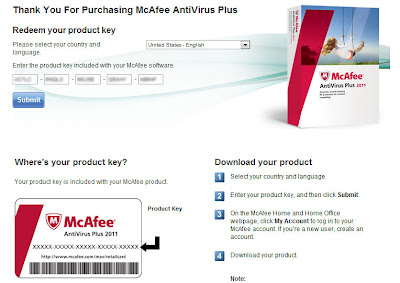











6 comments:
Can i download Macafee from the internet?
You can download here:
For McAfee AntiVirus Plus 2011: http://www.mcafee/mav/retailcd/
For McAfee Internet Security 2011: http://www.mcafee/mis/retailcd/
can i instal the 2012 mcafee internet security even before the existing 2011 expires on 05 feb 2012. thanks
my McAfee antivirus plus 2012 cd is not working what will do?
my mcafee antivirus plus 2012 not working what will do?
If you already purchased the product, you can login here: https://home.mcafee.com/secure/protected/login.aspx
and download your purchased product :D
Post a Comment